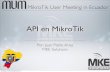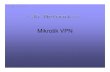Choosing MikroTik for Your Network Faisal Reza MUM ID – Yogyakarta - 2014

Welcome message from author
This document is posted to help you gain knowledge. Please leave a comment to let me know what you think about it! Share it to your friends and learn new things together.
Transcript
-
Choosing MikroTik for Your Network
Faisal Reza MUM ID Yogyakarta - 2014
-
About Speaker
Faisal Reza
Certified MikroTik Trainer & Consultant profil lengkap :
http://imxpert.co/Trainer
-
Kelas Training MikroTik
-
Program Kemitraan
Membuka kesempatan untuk menyelenggarakan training MikroTik di kota Anda.
Proposal kemitraan dapat di download di :
http://goo.gl/UmejXk
-
MikroTik launch new products regularly
New line of products for different puropses
-
Always have something new
April Newsletter - Router
-
May Newsletter - Antenna
-
Wireless Device
-
Multifunction Switch
-
So how to
Choose the right MikroTik for your network?
-
Know your network
How big it is? - How many users?
- How many branch or point of presence?
- Will it be expanded?
How much traffic will flow through your network?
If there are existing network, any issues in current environment? Eg. Congestion, bottleneck, slow.
-
Know your application
What kind of application will rely on your network?
Application characteristics
- demand low latency?
- need high troughput?
- have small / big packet size?
- have minimum bandwitdh requirement?
-
Know features you want to implement
Do you need routing or switching?
Do you need wireless interface?
What services do you run? eg. PPPoE server, Hotspot
Do you need encryption? eg. IPSEC
Require special protocol? eg. ISIS
Require specific security standard? Eg. PCI DSS
-
Where to begin? Go to www.routerboard.com
is always a good start
-
Identify Device features
> CPU / Processing Power
> Memory
> Interface type & Interface speed
> Wireless Speed & protocol standard
> Expansion Slot
> Device extra feature
> Designed Capacity
-
CPU / Processing Power
Impact on troughput
Impact on latency
When running services, impact on how many user that you can serve
Based on implementation experience : 400 Mhz for 5-10 Mbps traffic 600 Mhz for 10 20 Mbps traffic 720 Mhz for 20-40 Mbps traffic 1066 Mhz for traffic < 100 Mbps 1.2 Ghz & multicore for higher traffic
-
Memory
Impact on features (logging, queues, webproxy, hotspot)
RouterOS use just small amount of RAM, But other features like queues, log, webproxy, firewall will eat memory
-
Interface type
All ethernet type minimum 10 Mbps
Fast Ether (up to 100 Mbps speed)
Gigabit Ether (up to 1 Gbps speed)
SFP (up to 1 Gbps speed)
SFP+ (10 Gbps speed)
-
Wireless Standard Wireless standard - impact on troughput : 802.11a - 54 Mbps (rarely used) 802.11b 11 Mbps (obsolete) 802.11g 54 Mbps (obsolete) 802.11n 150 Mbps (SISO) 300 Mbps (MIMO) 802.11ac 844 Mbps Wireless procotol impact on latency and link quality over distance : 802.11 nstreme Nv2
Caveat : Wireless data rate is theoritical speed, it has never achieved in the real network
-
Expansion Slot
RB RB953GS-5HnT-RP
Simply has it all!!
3x Gigabit Ethernet, 2xSFP cage, built-in 5GHz 3x3 MIMO wirelss, 2x miniPCI-e, 2x SIM, USB, 3xRPSMA connectors
-
Power Features
RB-750UP
PoE In
Recive power via ethernet cable
PoE Out
Supply power to other devices Ports 2-5 can supply with the same voltage as applied to the unit. Less power adapters and cables to worry about! Max current is 500mA per port,
-
Designed Capacity
Usually can get the information from products brochure : http://i.mt.lv/routerboard/files/CCR1036-8G-2Splus-131030144844.pdf
-
Case Study 1 : Chain Hotel group
- One hosted application on Headoffice
Hotel Property management system (using Citrix)
- Headoffice already 2 dedicated Internet connection
- Have 14 branch accross Java, Sumatra, Borneo
- Average 10 user in each branch access PMS
- Want resilient connection, if primary fail switch to secondary
- Several branch have minimum 1 dedicated internet connection, and option ASDL and 3G connection for backup
- Each site should connect securerly with vpn over internet encrypted using IPSEC
-
Sizing Characteristic of application (using citrix)
- small bandwitdh 64-256kbps per concurrent connection, average 128k
- Need latency < 60 ms
-
Bandwitdh Needed
Head office : Average 10 user per branch x 14 = 140 user x ~128 kbps = 17 Mbps on head office
Overhead for vpn tunnel 12% of total traffic = 2,4 Mbps
Recomended minimum dedicated internet = ~20 Mbps per line
Branch Office :
10 user per branch x 128k = 1280 kbps ~ 1.5 Mbps dedicated internet conection
Backup conection : 2 mbps ADSL should be enough
-
Encryption
They want secure tunnel communication using IPSEC, we better choose routerboard device in head office and branch office that have dedicated encryption chip The choice :
CCR series
RB1100 series, but in branch should also support 3G
So we go with CCR-1036 EM in head office
and RB1100AHx2 with additional 3G router
-
Headoffice Diagram
-
Branch Diagram
-
If the IPSEC is not mandatory and aplication is using HTTP (web)
We can use RB1100AHx2 in Head office since traffic is less than 100 Mbps
And use RB2011 in the branch office because traffic is not more than 10 Mbps and application is not latency sensitive
We can remove 3G modem and put usb directly to RB2011
-
Case Study 2
Engineering Company, have 130 workers
Split into two buildings, separated by 1.5km
They have 5 departement and separated network by vlan (server, IT, mgmt, staff, and guest)
Want to interconnect between sites and apply the vlan rules
There are file sharing server in building 1
Main application is web based, and they also have IP phone for each workers.
-
Network Ilustration
-
Sizing
Application file sharing, need high troughput
VOIP IP phone, small packet low latency
Distance is 1.5 km, relatively near
-
Hardware to Choose
Since the distance is near, SXT G 5HnD can handle this kind of situation, troughput maximum theoritical speed is 300 Mbps, and it has gigabit interace
From real world experiece, real troughput is can achieve 70 Mbps full duplex, with signal strenght -55 dbi
Nv2 is used to optimize the latency for voip
We need transparent brigde for vlan trunking, so we can configure VPLS brigde over wireless
-
Need more Troughput
Change the hardware configuration with higher stadard (802.11ac)
Since the distance is near, reduce TX power to avioid Noise
-
I discussion
-
Thank you
Related Documents


![MikroTik RouterOS™ v3.0 Reference Manualmikrotik.axiom-pro.ru/library/mtman/refman3.0.pdf[admin@MikroTik] > [admin@MikroTik] ip address> export file=address [admin@MikroTik] ip address>](https://static.cupdf.com/doc/110x72/5fbbeede1da86f5a0b15f2b4/mikrotik-routerosa-v30-reference-adminmikrotik-adminmikrotik-ip-address.jpg)