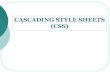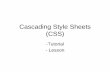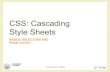Cascading Style Sheets (CSS)

Welcome message from author
This document is posted to help you gain knowledge. Please leave a comment to let me know what you think about it! Share it to your friends and learn new things together.
Transcript
-
Cascading Style Sheets (CSS)
-
Pengertian CSS
CSS singkatan dari Cascading Style Sheets, yaitu bahasa yang digunakan untuk memberikan konten gaya penampilan yang bagus
CSS menggambarkan bagaimana elemen-elemen HTML ditampilkan di layar, kertas, atau media lainnya.
Penggunaan CSS akan mempermudah kerja karena CSS dapat mengontrol layout multiple web pages hanya dengan satu pengaturan.
External stylesheets disimpan dalam bentuk CSS files
-
CSS digunakan untuk mendefinisikan style halaman web termasuk design, layout,dan variasi tampilan pada berbagai perangkat dan ukuran layar.
CSS menggantikan performatan dengan style pada halama HTML.
-
CSS Syntax
The selector points to the HTML element you want to style.
The declaration block contains one or more declarations separated by semicolons.
Each declaration includes a CSS property name and a value, separated by a colon.
A CSS declaration always ends with a semicolon, and declaration blocks are surrounded by curly braces.
-
Contoh CSS
Semua elemen
akan center-aligned, dengan text berwarna merah
p { color: red; text-align: center; }
-
CSS Selector
Memilih elemen html mana yang akan diberikan style.
Terdapat berbagai macam cara pemilihan elemen, yaitu menurut:
1. Nama elemen
2. Id
3. Class
4. atribut
-
Memilih elemen berdasarkan nama elemen
p { text-align: center; color: red; }
-
Memilih elemen berdasarkan id
#para1 { text-align: center; color: red; }
• Penamaan id tidak boleh dimulai dengan angka
-
Memilih elemen berdasarkan class
all HTML elements with class="center" will be red and center-aligned:
.center { text-align: center; color: red; } only
elements with class="center" will be center-
aligned: p.center { text-align: center; color: red; }
-
Memilih elemen berdasarkan class
HTML elements can also refer to more than one class.
element wil be styled according to class="center" and to class="large“
This paragraph refers to two classes.
-
Grouping Selector
-
CSS Comments
Menggunakan: /* ...........*/
p { color: red; /* This is a single-line comment */ text-align: center; }
-
Cara Menyertakan CSS
1. External style sheet
2. Internal style sheet
3. Inline style
-
External Style Sheet
Dengan sebuah external style sheet, tampilan seluruh website dapat diubah hanya dengan mengubah satu file.
Setiap dokumen HTML yang mengunakan external style sheet harus menyertakan sebuah referensi ke eksternal file di dalam elemen .
Elemen ditempatkan pada bagian .
-
Contoh
Menyertakan eksternal css:
File CSS dengan nama mystyle.css body { background-color: lightblue; } h1 { color: navy; margin-left: 20px; }
-
Internal Style Sheet
• Internal style sheet digunakan jika ada sebuah halaman yang memiliki style unik (berbeda dengan halaman-halaman lainnya).
• Internal styles dinyatakan menggunakan elemen di dalam section head sebuah page.
-
Contoh
Internal CSS head> body { background-color: linen; } h1 { color: maroon; margin-left: 40px; }
-
Inline Style Sheet
Inline style digunakan untuk menerapkan style unik untuk elemen tunggal.
Untuk menggunakan inline style, tambahkan atribut “style” pada elemen yang relevan.
Contoh:
This is a heading.
-
Multiple Style Sheet
• Jika property style sheet untuk sebuah elemen didefinisikan oleh lebih dari satu style sheet, maka nilai property yang diambil adalah nilai property yang berasal dari style sheet yang terakhir kali dibaca.
-
Contoh
Mystyle.css h1 { color: navy; } Penggunaan CSS h1 { color: orange; }
-
Cascading Order
1. Inline style (inside an HTML element)
2. External and internal style sheets (in the head section)
3. Browser default
So, an inline style (inside a specific HTML element) has the highest priority, which means that it will override a style defined inside the tag, or in an external style sheet, or a browser default value.
Related Documents